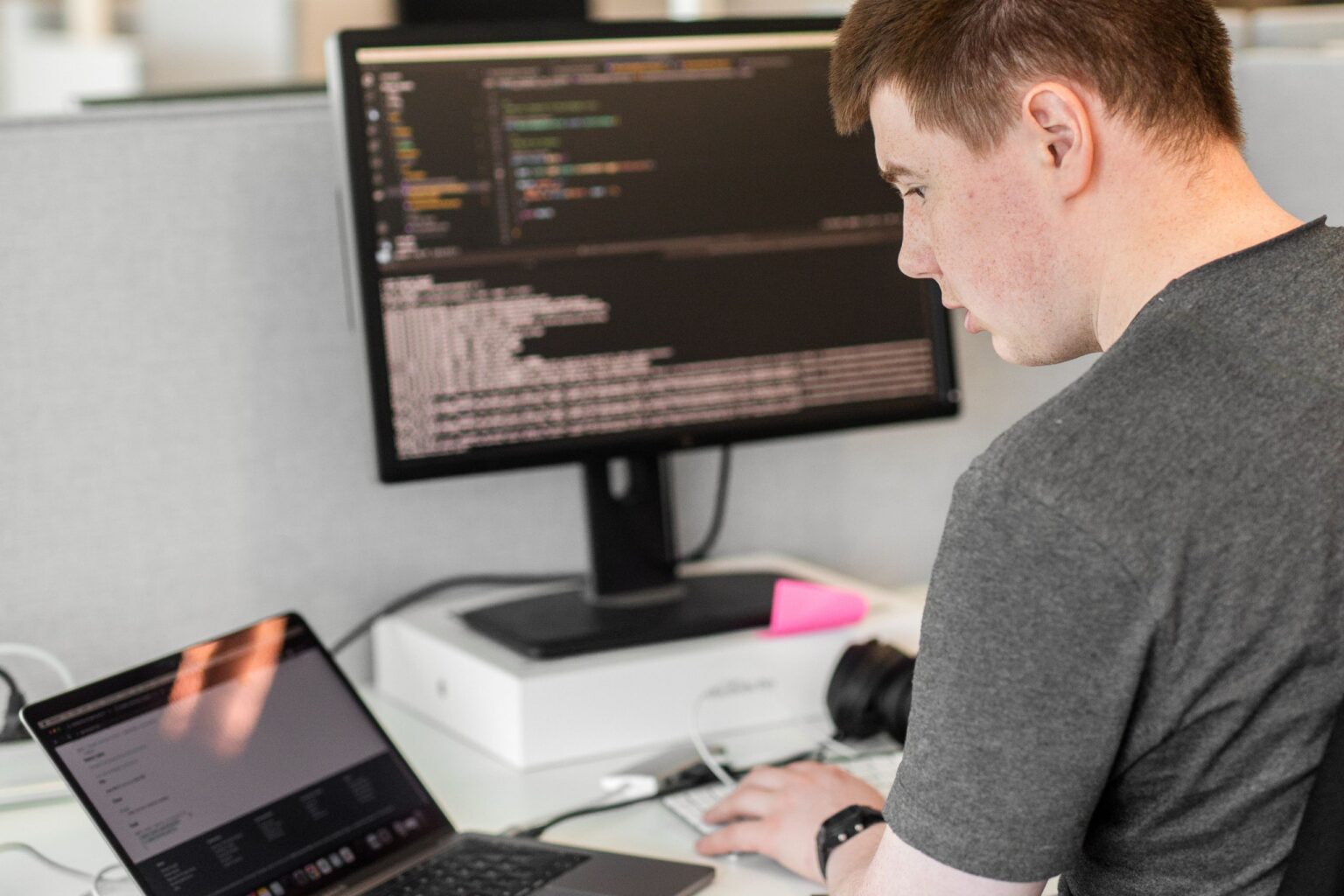Europe is not yet ready for the new accessibility requirements
Accessibility requirements for the private sector are fast approaching and by 28.6.2025, accessibility should be in place for e-commerce, among other things. So what does the state of accessibility look like today? To be honest, not very good.
WebAIM is a yearly test of the internet’s one million most popular websites in the form of the Million Report. The 2024 report was published at the end of March. 95.9% of the websites’ homepages contained accessibility issues. Compared to 2023, the result is slightly better, as 96.3% of homepages had accessibility issues.
The Digital Trust Index (DTI) 2024 ‘The State of Digital Accessibility in Europe’ report by Craftzing was published in June. For the report, more than 260,000 websites in Europe were tested from 18 different countries. 94% of these websites contained accessibility issues. According to the report, Finland was the second best performer. This may sound like a great achievement at first, but in Finland 88.05% of the homepages of websites contained accessibility issues. Apart from Finland, only Norway and Sweden scored below 90%, with the remaining countries having more than 90% of the tested homepages with issues. These numbers are concerning.
Most common errors
In both reports, the most common errors were mainly the same.
Low contrast text
According to the DTI, 71% of the sites tested showed a lack of contrast between text and background. In the Million report, the corresponding figure was 81%.
The contrast between regular text and its background should be at least 4.5:1. And for large text, the contrast should be at least 3:1. These contrast ratios are not impossible to achieve.
At the latest in the next brand review, it should be ensured that the brand colours meet the accessibility requirements. Otherwise you will have to consider other solutions, such as using brand colours only for decorative purposes or changing the hue of brand colours on websites to a sufficient contrast.
Missing discernible text for links
According to the DTI, 63% of websites contain link texts that are not understandable. Examples cited include links that are only represented by an icon without an accessible name. These are unfortunately quite common, as are buttons with a similar design.
The Million report has not analysed link texts in quite the same detail. But 13.2% of sites had vague link texts such as “click here”, “read more” and “here”. Empty links, i.e. links with no text at all, were found on 44.6% of the sites.
It is not always easy to write great link texts. Sometimes the text content doesn’t support good link texts. And it is not in anyone’s interest if the quality of the text is compromised because of link texts. You can start by aiming to avoid at least these vague link texts. Instead of a link text such as “read more”, “read more about the importance of understandable link text” is much clearer and more understandable.
Missing alternative texts for images
According to the DTI, 33% of the sites tested did not pass this requirement.
The Million report detailed the shortcomings related to alternative texts for images in a slightly more comprehensive way, but found problems in 54.5% of the sites.
Alternative texts for images appear in at least almost every accessibility audit our accessibility expert Sanna Kramsi, have been involved in. The definition of a decorative image is sometimes even frustratingly generic. Because who is to determine which image actually gives the visitor some meaning? And what alternative text then adequately describes that image? Both questions are open to interpretation. This is why we always advise you to do your best. Pay attention and avoid alternative texts such as “asdasdasd” “illustration image” or “Image of water”. In other words, make sure that the alternative text sounds reasonable and is translated into each language. You can test the comprehensibility of the alternative text, for example by reading the text to a person who cannot see the picture and asking them what their perception of the image is.
Missing discernible text for buttons
According to the DTI, 18% of websites contained buttons without text. In the Million report, the corresponding figure is 28.2%.
Why does button text matter? For example, when a screen reader user encounters such buttons, they are not given any information about what the button is supposed to do.
Missing document language
According to the DTI, 12% of sites did not define the language of the page. In the Million report, the corresponding number is 17.1%.
This may seem like a trivial problem, but for those using assistive technologies, it can make a big difference. For example, screen readers can change the language according to the language of the site. Instead of hearing English pronounced in Finnish, or worse, Finnish pronounced in English, a screen reader can deliver Finnish content in Finnish. This has a big impact on comprehensibility and cognitive load.
Indistinguishable links in text blocks
According to the DTI, 11% of websites contain links that can only be identified by colour. The Million report did not report on this.
If a link is identified by colour alone, there must be sufficient contrast between the link and the background, and also between the link and the surrounding text. It is easier to add an underline to the link by default.
Underlining is a familiar link indicator for many users. The underline can be removed in the hover style. That will increase the visual change and make the link more easy to perceive. A general recommendation is that a link and other interactive elements should have at least two visual indicators. These can be, for example, colour and underlining. Or, for example, a thicker text. The most appropriate link indicators depend somewhat on where they are used and what the service’s visual style is.
What is the reason for such a large number of deficiencies?
The errors themselves are probably largely due to ignorance. Mistakes also happen and sometimes go unnoticed. I don’t expect many people to cause issues on purpose.
But one of the reasons why these same deficiencies are repeated year after year is that there is no continuous monitoring of accessibility. There is still a surprising number of people who think that after accessibility has been looked at once, there is no need to return to it. Unfortunately, this is not the case and accessibility should be reviewed and paid attention to throughout the lifecycle of a site.
Of course, when these accessibility issues are found, they should also be addressed. And make sure that the same errors do not return over time.
How can you check the accessibility status of your website?
There are many ways to check the accessibility status of your site. You can do it yourself if you have the accessibility skills. But for many, the easiest solution is to outsource.
Website accessibility audit
One excellent way to find out the status of your website is an accessibility audit. The audit results in a report that identifies the accessibility issues found on the site. The report makes it easy to update the site’s accessibility statement and plan the necessary site development. In general, it is recommended that an accessibility audit is carried out at least once a year for a site that is actively updated.
The supervisory authority will carry out monitoring cycles in which they carry out simplified or more comprehensive monitoring. It is important to note that monitoring by the supervisory authority is not the same as an accessibility audit. The monitoring by the supervisory authority does result in a report, but the report is not intended to be particularly comprehensive, but more of a spot check. So even if your site is being monitored by the supervisory authority, the accessibility status of your site should still be examined separately, which should also be mentioned in their report.
Continuous accessibility monitoring
Continuous accessibility monitoring can be done by yourself or contracted out to experts. We are happy to take care of accessibility monitoring of your website. Accessibility monitoring helps to ensure that between accessibility audits, the service does not suffer from a high number of deficiencies.
How to get started?
If you need support with accessibility issues, contact us! We can provide you with the support and guidance of an accessibility expert on all aspects of web accessibility.
Right now is the time you should start preparing for accessibility requirements in the private sector too, as June is a surprisingly short time away.
The public sector already has these requirements in place, so would now be a good time to make sure that there are no such deficiencies on the site, at least not ones that are so easy to find with an automated tool?
Need help with accessibility? Contact us!
Thoughts by